
Hi everyone, I've become a convert of sorts to using GMail for my mail client. While I've used Outlook (and still do) for most of my email needs, I was introduced to Gmail a while ago and have been slowly using it more and more. It has some distinct advantages (and some disadvantages) depending on how you use mail. The advantages for me are that it's Online, which means as long as I have an Internet connection, which is most of the time, I can get to my email EASILY from any computer! This is wonderful for me since I'm often not at my personal computer (being a computer tech), but I almost always have a computer which is Internet connected. So I have almost always got access to my email regardless the PC I'm at (a friends, coworkers, etc.).
The main downside as I see it is that you can't (by default) get at your mail while you're OFFLINE. This could be a serious deal-breaker for some, but there are workarounds. There are several mail clients, Outlook, Thunderbird, etc. which can download your GMail mail and give you offline access to your messages (although not in the cool GMail interface) But Thunderbird's latest version is supposed to come close. I'll let you know once I've tested it how I like it compared to GMail and especially Outlook.
Anyway, check out GMail, if you're tired of your old email client and want online access to your mail, Gmail is the way to go. It's brought to you by Google which also has some other very cool online and FREE things, most notably Picasa for photo sharing and they even have a free online Document and spreadsheet program - all free. Google is my new best friend for online applications.
Anyway that's my Tuesday Tech Tip - Enjoy. Also, if you want a GMail Invitation, I have several I can send, but I think all you need is a cell phone to sign up for the free mail service.
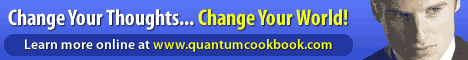
No comments:
Post a Comment